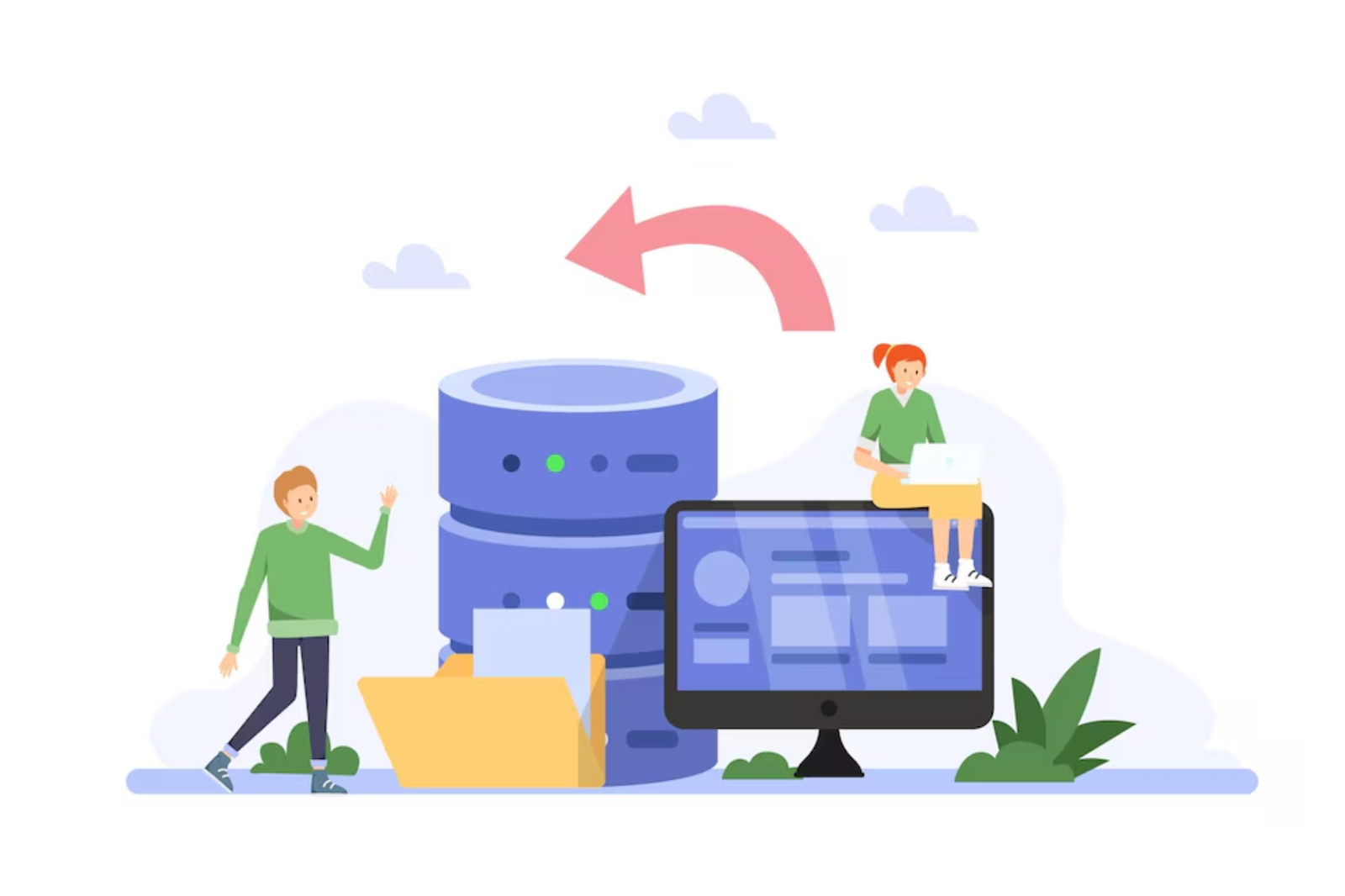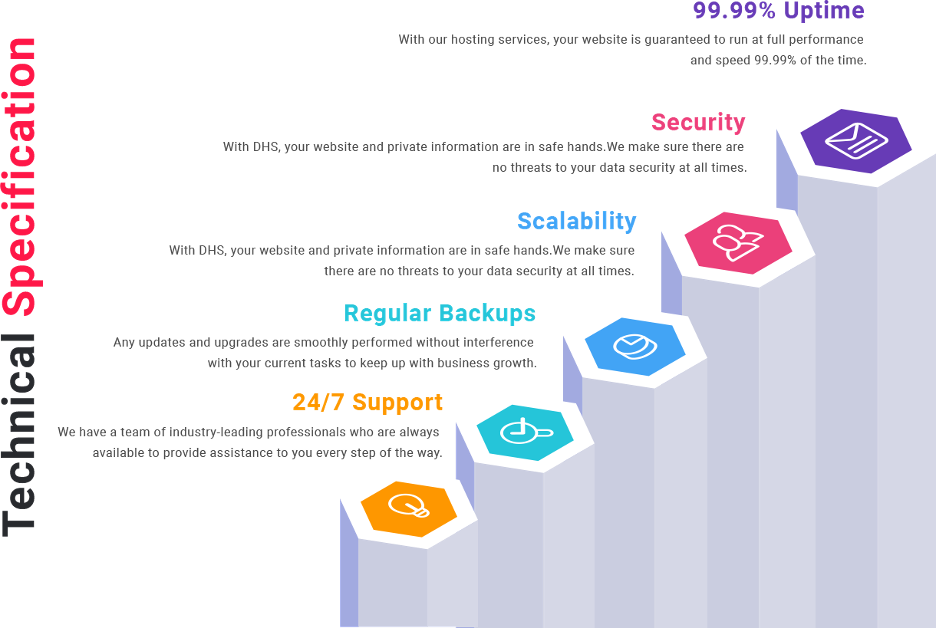Disaster Recovery as a Service (DRaaS)
Disaster recovery as a service (DRaaS) is a cloud computing service model that allows an organization to back up its data and IT infrastructure in a third-party cloud computing environment and provide all the DR orchestration, all through a SaaS solution, to regain access and functionality to IT infrastructure after a disaster. The as-a-service model means that the organization itself doesn’t have to own all the resources or handle all the management for disaster recovery, instead relying on the service provider.